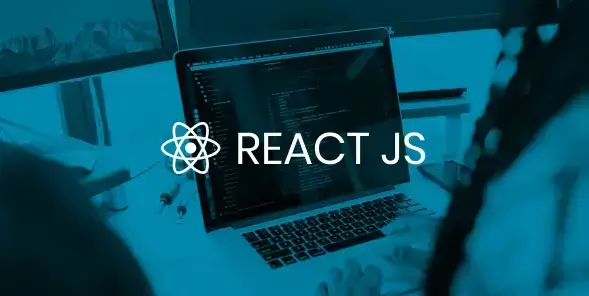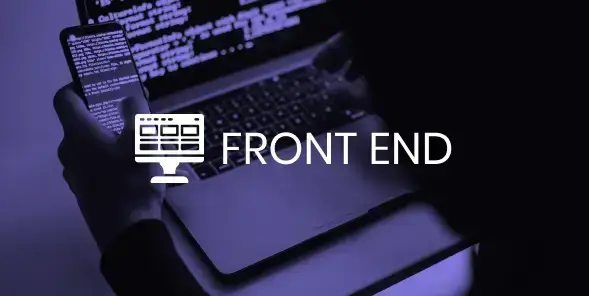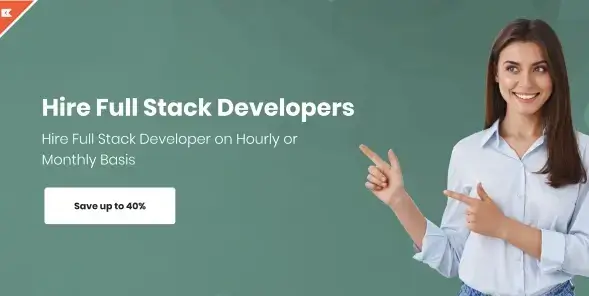The most widely used programming language is Python. Regarding jobs and challenges in data science, Python always impresses its users. Most data scientists choose Python programming language. Several libraries of Python offer just one of the many advantages of this popular, object-oriented, open-source, high-performance programming language.
The methods and variables in every Python library can be utilized for various tasks (arrays, dictionaries, objects, etc.). It is feasible to automate procedures, forecast results, and deliver relevant data with the help of SEO tools.
Machine learning and data science require Python-written libraries. Each module in a Python library performs a distinct function. This library's code is modular, making it helpful for programmers.
What is a Python Library?
Python libraries consist of a bunch of code scripts or modules of codes used for specific operations while programming. Such collections of modules reduce the work from scratch. Hence, thousands of Python libraries help machine learning developers and professionals in data science, data visualization, and more.
Python is the most widely used language for machine learning because its syntax and command lines mimic English. It is advantageous due to its effectiveness and ease of programming language acquisition.
Python is an easy-learning language and is accessible on all platforms. Python has a straightforward syntax compared to other programming languages like C++, Ruby, Java, etc., which makes it practical and well-liked.
How to create a Python library?
Python developers generate these libraries and share them with the community. It is open-source software widely used to describe such products due to its collaborative nature.
A library's contents are only accessible after being imported (like its objects and methods). By downloading a library to your computer, you can import it into Python. No additional files need to be downloaded to import libraries in Mode. We'll import the NumPy maths library first.
The NumPy library contains a method called ".Mean()". The average of a collection of numbers is calculated by developers using this method. First, a new variable called "population values" needs to be given the list of population values (city population. values ()). Making variables that relate to other variables is a wise idea.
An example of a module and a package is a directory containing many other modules and subdirectories. It can be challenging to tell the difference between a box and a library in Python. Using a Python library, including previously used code in your projects and programs, is simple.
Compared to libraries in languages like C++ or C, libraries in Python are far more general. Here, "library" refers to a grouping of necessary modules. Modules are gathered in libraries. A "package" library can be installed using RubyGems or npm.
How to install Python libraries?
Installing Python libraries on your host or virtual machine. Even you can customize your installation with the options given below. The steps to install the Python libraries are derived below:
- Launchers installation for all user
- Now you can add Python to the PATH.
- Install PIP that helps to install other packages in Python.
- Install tk/tcl and IDLE and prepare the domain for Python testing frameworks.
- Install py launchers for all users.
- Associates files with Python.
- Create shortcuts to install applications.
- Compile variable libraries
- After installation, add ‘request’ and ‘pysnow’ Python libraries. The run below command to install it.
Note: This command will not work on the proxy rotating environment. The only solution to this issue is downloading each Python library separately and executing the install requests in the proper sequence. The command will install several files.
To verify the Python libraries installations, use one of the following ways.
- Type python in the cmd prompt
- On Windows, open Start and select Python > python-
.exe
Most Common Python Libraries and their Implementations
Python libraries are a set of modules or script codes used in data science and machine learning. Thousands of libraries are available and differ in size, quality, and diversity. Here is a list of some popular Python libraries most used.
Numpy: Numpy is a library that stands for Numerical Python. It is used for working with arrays. Numpy contains functions that can work with domains like metrics, linear algebra, and Fourier transform. Numpy arrays project an object to deliver 50x faster than the traditional Python lists. The Numpy array object is denoted by ndarray. The ndarray provides support for the functions and makes them more accessible.
Example:
import numpy as np
#create numpy array
a = np.array([5, 8, 12])
print(a)
Output:
[5, 8, 12]
Scikit Learn: In Python’s ecosystem, Scikit Learn is an open-source data science library and a gold machine learning standard. Scikit learns built on Numpy and Scipy. It is mainly used for data mining, modeling, and analysis and supports classically supervised and unsupervised data. Scikit-learn is simple and easy to learn, and beginner-friendly.
Example: The linear regression model fits three datasets and predicts an unknown data value provided to the existing data:
# Import the linear regression model:
from sklearn import linear_model
linreg = linear_model.LinearRegression()
# Use the linear regression model to fit data:
linreg.fit ([[0, 0], [2, 2], [4, 4]], [0, 2, 4])
# Run the model and return a point fitted to the data
# and projected on the same line:
print(linreg.coef_)
Output:
[0.5 0.5]
Pandas: Pandas is a Python library built on top of Numpy packages; it is used for high-quality performance and data manipulation in machine learning. It depends upon two data structures one-dimensional series and a two-dimensional data frame.
Example: Series
import pandas as pd
import numpy as np
info = np.array(['P','a','n','d','a','s'])
a = pd.Series(info)
print(a)
Output:
0 P
1 a
2 n
3 d
4 a
5 s
type: object
Create Data Frame
import pandas as pd
# a list of strings
x = ['Python', 'Pandas']
# Calling DataFrame constructor on list
df = pd.DataFrame(x)
print(df)
Output:
0
0 Python
1 Pandas
TensorFlow: The free and open-source TensorFlow Python library specializes in differentiable programming, which allows for the automatic computation of a function's derivatives in high-level languages. TensorFlow's adaptable architecture and framework enable the rapid development and evaluation of machine learning and deep learning models. TensorFlow enables the visualization of machine learning models on desktop and mobile platforms.
Example: Creating Tense
const tensorA = tf.tensor([[1, 2], [3, 4], [5, 6]]);
document.getElementById("demo").innerHTML = tensorA;
Output:
Tensor [[1, 2], [3, 4], [5, 6]]
Theano: A Python library that efficiently estimates mathematical operations with multi-dimensional arrays. The most used of the Theano python library is in Deep learning projects. Theano works swiftly on GPU (Graphic Processing Unit) compared to CPU and is a better choice when solving large data problems. Theano grasps how to catch structure and convert it into code that includes NumPy and some native libraries. Theano is mainly used in Deep learning and design to handle the types of computation for large neural algorithms.
Example: Adding two matrics
# Python program showing
# addition of two matrices
# Adding two matrices
import numpy
import theano.tensor as T
from theano import function
x = T.dmatrix('x')
y = T.dmatrix('y')
z = x + y
f = function([x, y], z)
f([[30, 50], [2, 3]], [[60, 70], [3, 4]])
Output:
array([[ 90., 120.],
[ 5., 7.]])
Matplotlib: A graphical plotting library of Python with a cross-platform and data visualization, having Numpy as its numerical extension. Also, Matplotlib is an open-source alternative to Matlab. The main work of Matplotlib is to plot data from Scipy, Numpy, and Pandas.
Example: Line plotting by matplotlib
import matplotlib.pyplot as plt
# Plot some numbers:
plt.plot([1, 2, 3])
plt.title(”Line Plot”)
# Display the plot:
plt.show()
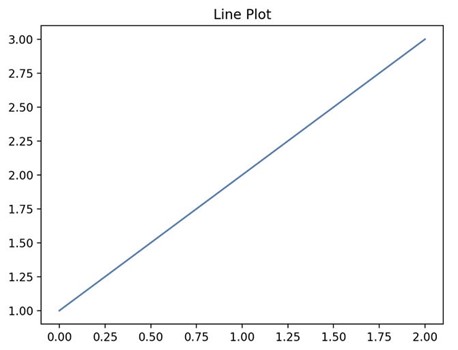
Keras: A Python library designed explicitly for neural networks in machine learning projects. Keras is a high-level neural network applied on top of Tensorflow, Theano, and CNTK. It works effortlessly on CPU and GPU both. Keras is portable, user-friendly, adaptable, and easy for API integration for various functions.
Seaborn: Another open-source Python library mainly focuses on data visualization and graphical plotting. It is based on Matplotlib and features Panda’s data structure. Seaborn is curated and used in machine learning projects because it plots to learn data.
Example:
# importing packages
import seaborn as sns
# loading dataset
data = sns.load_dataset("iris")
# draw lineplot
sns.lineplot(x="sepal_length", y="sepal_width", data=data)
Output:
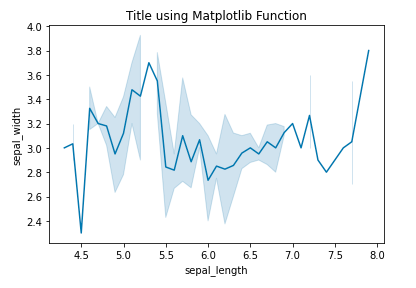
PyTorch: PyTorch is an optimized Deep learning tensor library based on Python and Torch. It is used for applications using GPUs and CPUs. PyTorch supports extensive tools and libraries of Computer Vision, NPL, and ML programs. Also, PyTorch helps in the creation of computational graphs.
Example:
# Python program using PyTorch
# for defining tensors fit a
# two-layer network to random
# data and calculating the loss
import torch
dtype = torch.float
device = torch.device("cpu")
# device = torch.device("cuda:0") Uncomment this to run on GPU
# N is batch size; D_in is input dimension;
# H is hidden dimension; D_out is output dimension.
N, D_in, H, D_out = 64, 1000, 100, 10
# Create random input and output data
x = torch.random(N, D_in, device=device, dtype=dtype)
y = torch.random(N, D_out, device=device, dtype=dtype)
# Randomly initialise weights
w1 = torch.random(D_in, H, device=device, dtype=dtype)
w2 = torch.random(H, D_out, device=device, dtype=dtype)
learning_rate = 1e-6
for t in range(500):
# Forward pass: compute predicted y
h = x.mm(w1)
h_relu = h.clamp(min=0)
y_pred = h_relu.mm(w2)
# Compute and print loss
loss = (y_pred - y).pow(2).sum().item()
print(t, loss)
# Backprop to compute gradients of w1 and w2 with respect to loss
grad_y_pred = 2.0 * (y_pred - y)
grad_w2 = h_relu.t().mm(grad_y_pred)
grad_h_relu = grad_y_pred.mm(w2.t())
grad_h = grad_h_relu.clone()
grad_h[h < 0] = 0
grad_w1 = x.t().mm(grad_h)
# Update weights using gradient descent
w1 -= learning_rate * grad_w1
w2 -= learning_rate * grad_w2
Output:
0 47168344.0
1 46385584.0
2 43153576.0
...
...
...
497 3.987660602433607e-05
498 3.945609932998195e-05
499 3.897604619851336e-05
Conclusion
Now you have an extensive idea of various Python libraries. Well, thousands of Python libraries are in the market, and each has its role. However, python is a comprehensive programming language used in the most trending technical side. Python libraries are support packages for the various functions and tasks performed in Python. Learning Python has become so easy that non-technical people also learn Python and work in the data science and machine learning field. Additionally, leveraging these libraries efficiently is crucial for developers, whether they're building web applications, data analysis tools, or machine learning models. For businesses looking to harness the power of Python, partnering with the best Python development company can ensure smooth project execution and optimal outcomes.
FAQ
Machine learning, data science, data visualization, image and data manipulation, and many other domains use Python libraries to build applications and models.
A collection of programs or functions that utilize the. the py extension is known as a module. A collection of similar modules or packages assembled as a library in Python. Both programmers and developers use it.
Libraries aid in lowering coding errors, increasing programmers' productivity, and reducing software size (and lines of code).
The most extensive Python libraries used in data science & machine learning are Numpy, Pandas, Tensorflow, PyTorch, SciPy, Keras, etc.