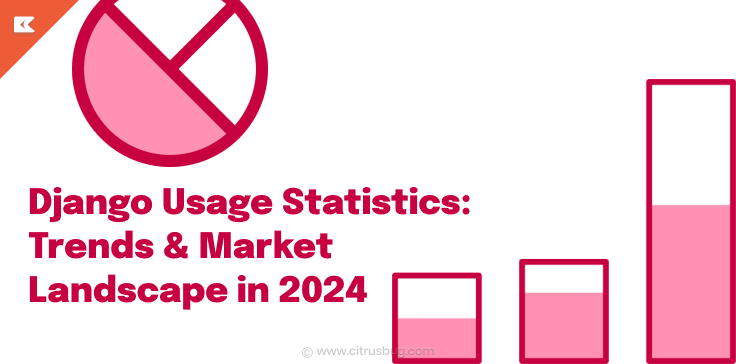How To Develop Web Application In Python Using Django?
- May 31, 2022
-
2815 Views
- by Ishan Vyas

Web application development refers to the process of designing, creating, building, and deploying web-based apps. Most web applications have common functionalities like upload support, server authentication, database connection, etc. So having an API that is embedded with tools and modules to add on common functionalities can make the web development process hassle-free.
One of the most popular web frameworks that make python developers’ tasks easy and fast is Django. This platform provides advanced functionality that fosters the web development process.
In this blog, we will discuss how to develop web applications in Python using Django. But first, let’s get a basic idea about Django and the advantages of hiring Django developers. So let’s get started.
What is Django?
Django is an open-source web application framework that fosters faster development. It speeds up the development process as you don’t have to write code from the scratch. This platform provides advanced functionality like authentication, app management, upload support, and more.
It has enhanced security features that help Python developers to avoid a security breach. Hiring Django developers helps to create advanced applications in a short span of time. Some of the popular applications that are built using Django are Instagram, Spotify, Pinterest, National Geographic, and much more. It is just the best framework for web development due to its simplicity and enhanced features.
You may also like to read:
Django vs Flask in 2022: Battle of Backend Web Development.
Applications of Django
Some of the common applications of Django are:
- E-commerce platforms
- Custom CRM systems for business
- Android and iOS applications
- Communication platforms
- Data Analytics tools
- Document management systems
- Creating financial platforms
Advantages of using Django for building Web Applications
Django is a powerful and widely used framework for building web applications, renowned for its robust features and scalability. Django’s impressive usage statistics highlight its popularity and effectiveness in creating high-performance web solutions. Here are the advantages of using Django for building a web application:
- Enhanced security: This is one of the most amazing features of Django. You don’t have to implement security features manually while using the Django platform. Security patches are deployed frequently to meet the latest security standards.
- Faster Development: Django is designed for faster development it reduces the development time to a great extent. Further, it makes the web development process really affordable. It is simply the best platform for the on-time delivery of web applications.
- Highly scalable: Django is known for its high scalability, apps built on it can easily handle high traffic. No matter how heavy the network demand is apps built on Django will ensure to meet that flawlessly.
- Large community support: Django boasts a large and active community, providing valuable support and resources for developers. However, for complex projects or those requiring specialized skills, partnering with a Python development company can be a strategic move. Their expertise can streamline development, ensure best practices are followed, and ultimately, deliver a high-quality application that meets your specific needs.
Guide to Building a Web Application In Python Using Django
Installing Django
The first and foremost step in building a web application in Python using Django is installing it. Go to the command prompt and install Django using the below-mentioned command.
pip install Django
Python
Copy
Creating a new Django Project
To create a new project in Django run the following command:
django-admin startproject newproject
Python
Copy
Now go to the folder from where you have run the above-mentioned command. In that folder, you will find a directory with the name ‘newproject’. In this folder, there will be another folder with the same name. Inside that directory default, python files are created.
Creating an application
Open the command prompt, and navigate to the directory where you have created the new project. Now run the command mentioned below to create an application inside the project directory. If you need more advanced functionalities or specialized solutions, consider partnering with an MVP development company to help refine your project.
python manage.py startapp firstapp
Python
Copy
Now move to the ‘firstapp’ folder inside the ‘newproject’ directory you will find python files created.
Creating URL and views of application
SaaS is highly cost-efficient due to the following features:
- Copy the URL file from newproject directory. Paste the URL inside the application folder.
- Now inside the primary app add a pattern and path.
- Now import views and add the app name for future reference.
- Import HttpResponse from django.http and add a simple Http response view using the command mentioned below.
def homepage(request): return HttpResponse(“Citrusbug”)
Python
Copy
- Now run the command mentioned below to view the output.
python manage.py runserver
Python
Copy
You will see the output “Citrusbug”.
Yaay you have successfully created your first Django application.
Conclusion
So till now, you must have got clear information about how to develop web applications in Python using Django. If you are someone who wants to hire Django developers for your next project then you are surely at the right place. We at Citrusbug work with the top IT talents to foster your web development process. We are trusted by top brands like Simens, Adidas, Nestle, Hitachi, Hilton, and a lot more. For more information, get in touch with the best Django development company now. Our team of skilled developers is ready to tackle your project and deliver top-notch solutions tailored to your needs. Don’t hesitate to reach out and let us help you bring your ideas to life with Django’s expertise.
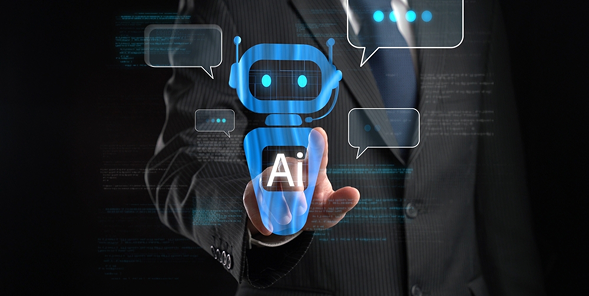




 SaaS Development
SaaS Development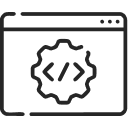 Web Application Development
Web Application Development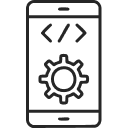 Mobile Application Development
Mobile Application Development Custom Software Development
Custom Software Development Cloud Development
Cloud Development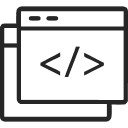 DevOps Development
DevOps Development MVP Development
MVP Development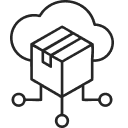 Digital Product Development
Digital Product Development Hire Chatbot Developers
Hire Chatbot Developers Hire Python Developers
Hire Python Developers Hire Django Developers
Hire Django Developers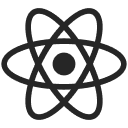 Hire ReactJS Developers
Hire ReactJS Developers Hire AngularJS Developers
Hire AngularJS Developers Hire VueJS Developers
Hire VueJS Developers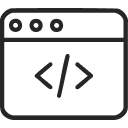 Hire Full Stack Developers
Hire Full Stack Developers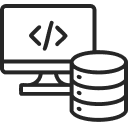 Hire Back End Developers
Hire Back End Developers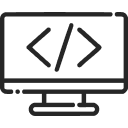 Hire Front End Developers
Hire Front End Developers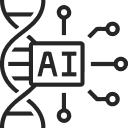 AI Healthcare Software Development & Consulting
AI Healthcare Software Development & Consulting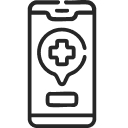 Healthcare App Development
Healthcare App Development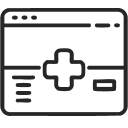 EHR Software Development
EHR Software Development Healthcare AI Chatbot Development
Healthcare AI Chatbot Development Telemedicine App Development Company
Telemedicine App Development Company Medical Billing Software Development
Medical Billing Software Development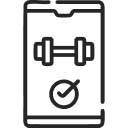 Fitness App Development
Fitness App Development RPM Software Development
RPM Software Development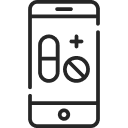 Medicine Delivery App Development
Medicine Delivery App Development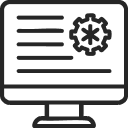 Medical Device Software Development
Medical Device Software Development Patient Engagement Software Solutions
Patient Engagement Software Solutions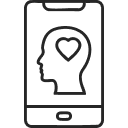 Mental Health App Development
Mental Health App Development Healthcare IT Consulting
Healthcare IT Consulting Healthcare CRM Software Development
Healthcare CRM Software Development Healthcare IT Managed Services
Healthcare IT Managed Services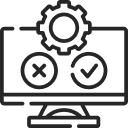 Healthcare Software Testing services
Healthcare Software Testing services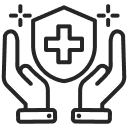 Medical Practice Management Software
Medical Practice Management Software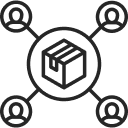 Outsourcing Healthcare IT Services
Outsourcing Healthcare IT Services IoT Solutions for Healthcare
IoT Solutions for Healthcare Medical Image Analysis Software Development Services
Medical Image Analysis Software Development Services Lending Software Development Services
Lending Software Development Services Payment Gateway Software Development
Payment Gateway Software Development Accounting Software Development
Accounting Software Development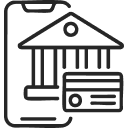 AI-Driven Banking App Development
AI-Driven Banking App Development Insurance Software Development
Insurance Software Development Finance Software Development
Finance Software Development Loan Management Software Development
Loan Management Software Development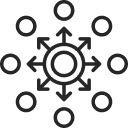 Decentralized Finance Development Services
Decentralized Finance Development Services eWallet App Development
eWallet App Development Payment App Development
Payment App Development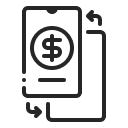 Money Transfer App Development
Money Transfer App Development Mortgage Software Development
Mortgage Software Development Insurance Fraud Detection Software Development
Insurance Fraud Detection Software Development Wealth Management Software Development
Wealth Management Software Development Cryptocurrency Exchange Platform Development
Cryptocurrency Exchange Platform Development Neobank App Development
Neobank App Development Stock Trading App Development
Stock Trading App Development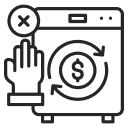 AML software Development
AML software Development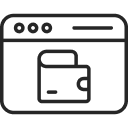 Web3 Wallet Development
Web3 Wallet Development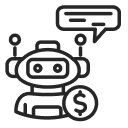 Robo-Advisor App Development
Robo-Advisor App Development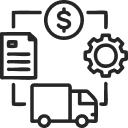 Supply Chain Management Software Development
Supply Chain Management Software Development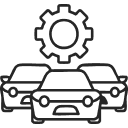 Fleet Management Software Development
Fleet Management Software Development Warehouse Management Software Development
Warehouse Management Software Development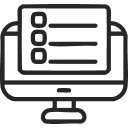 LMS Development
LMS Development Education App Development
Education App Development Inventory Management Software Development
Inventory Management Software Development Property Management Software Development
Property Management Software Development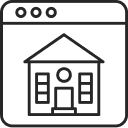 Real Estate CRM Software Development
Real Estate CRM Software Development Real Estate Document Management Software
Real Estate Document Management Software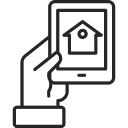 Construction App Development
Construction App Development Construction ERP Software Development
Construction ERP Software Development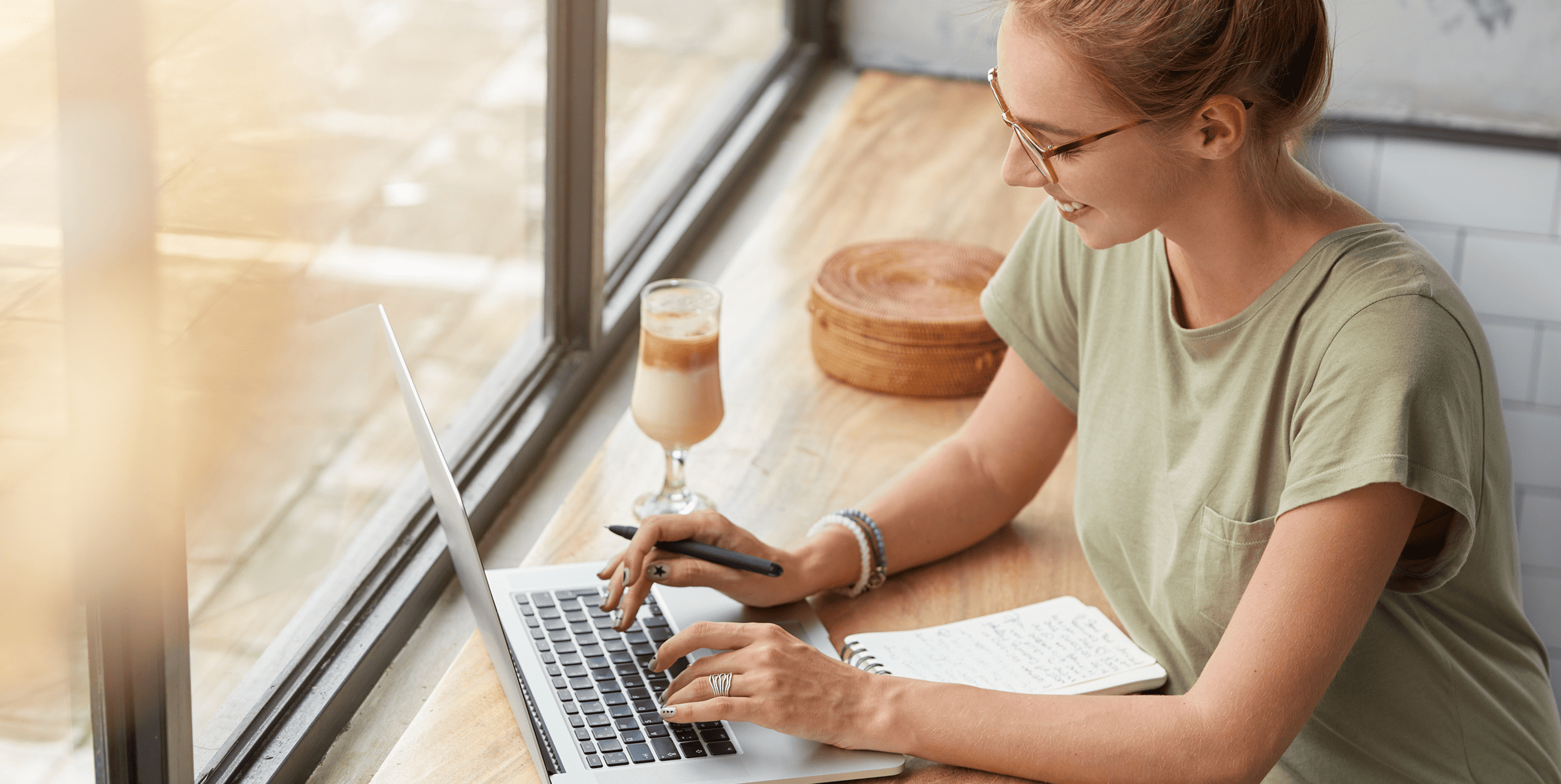

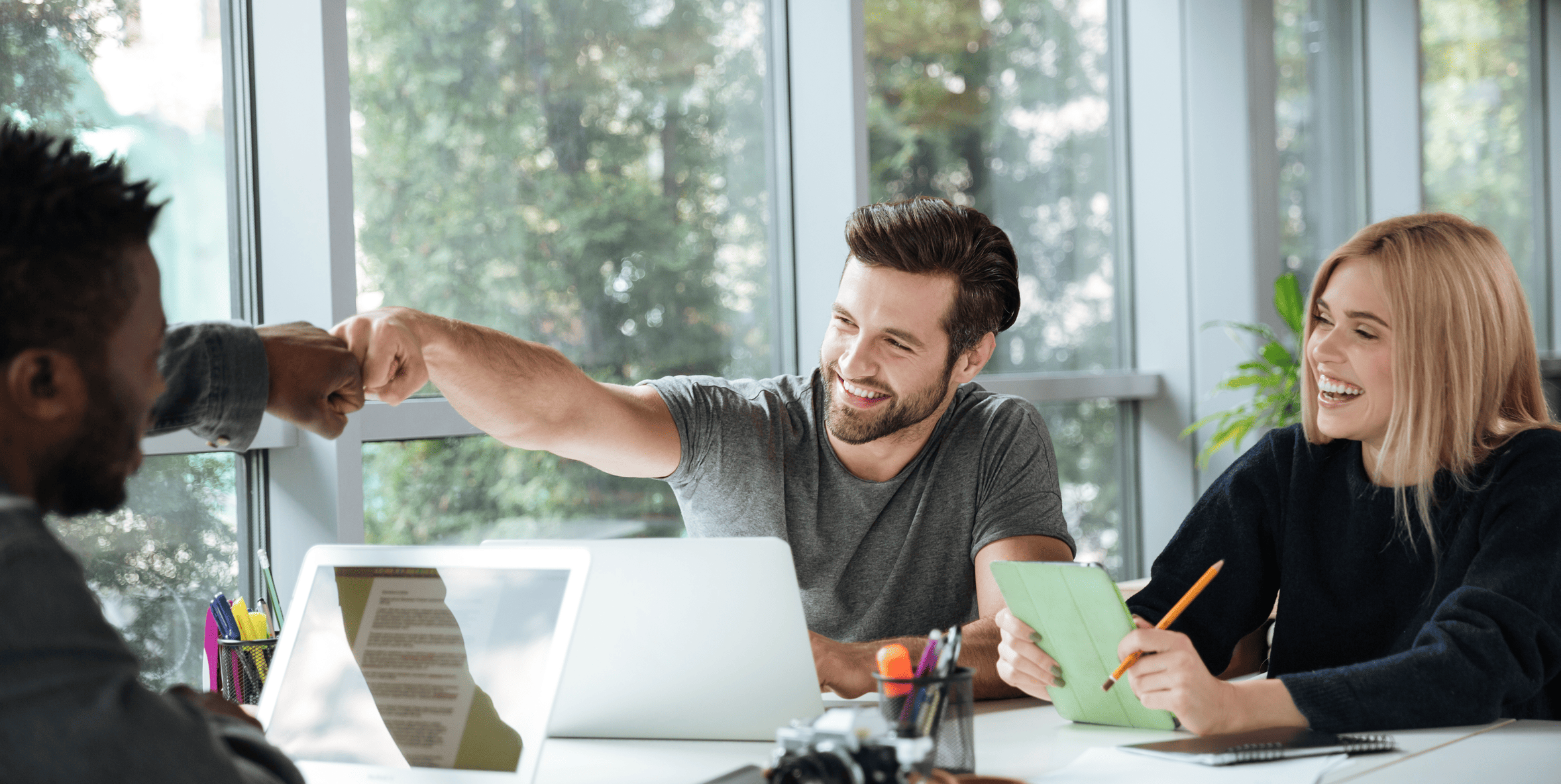





![How to Build an Image-to-Text Converter Using Python? [A Simple Guide for Developers] How to Build an Image-to-Text Converter Using Python? [A Simple Guide for Developers]](https://citrusbug.com/wp-content/uploads/How-to-Build-an-Image-to-Text-Converter-Using-Python_-A-Simple-Guide-for-Developers-1.png)